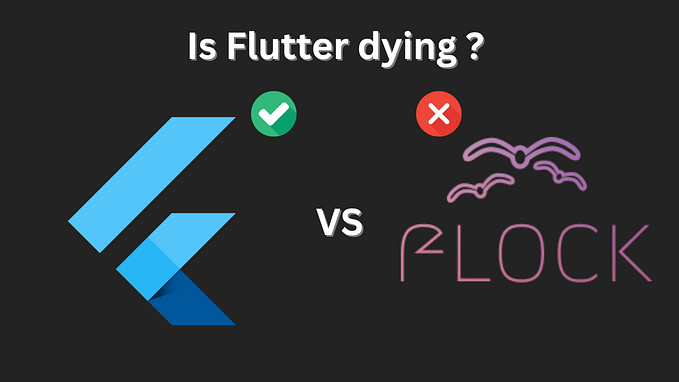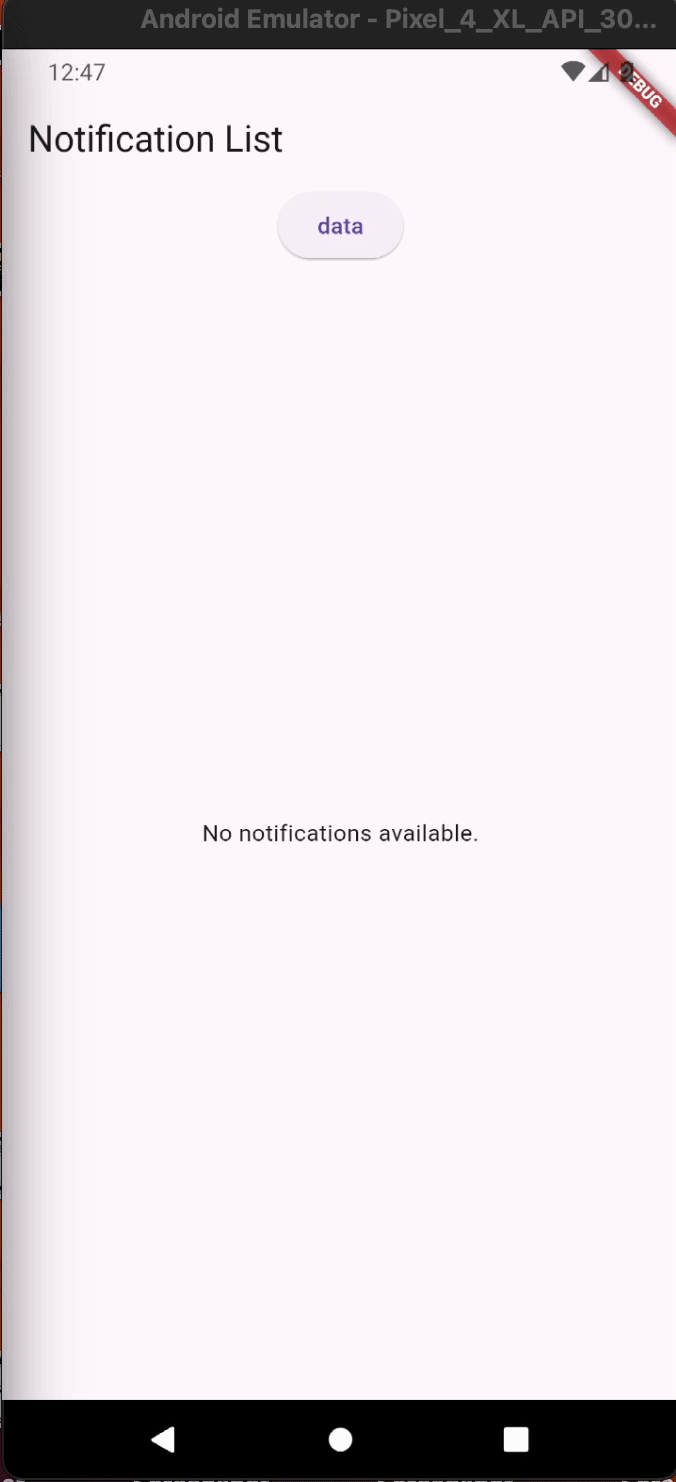Member-only story
Easiest Way to Implement Ads in the Flutter app IOS and Android. Google Mobile Ads
Hello Everyone, in this article I will share my way of Admob integration in the Flutter application with GetX. I have Straightforward code that you can just copy and paste and With small tweaks your app will show Google Admob ads.

What is Admob?
As Mobile app developers, we all know we have minimal ways to monetize our Applications and Earn money. Admob is an Ads platform that allows us to Insert ads inside our application and Google pays us for showing Ads inside our Application.
Learn more about Admob: Google AdMob
Why GetX?
There is no need to especially Use GetX. you can use any State management tool like Provider, BLoc, etc. to make Your Adscontroller change the code accordingly and it will work the same the concept here is to make a controller once and use it everywhere where you want to show ads.
Let's Start with the code
Check the Bottom Section for the Full Code.
Step 1: Update Packages
First, make sure to include the following dependencies in your pubspec.yaml:
dependencies:
google_mobile_ads: ^5.3.0
get: ^4.6.6